docs.unavlab.com
Main ❯ Underwater acoustic modems ❯ Communication protocol specification: uWave
 |
|
|---|---|
| www.unavlab.com support@unavlab.com |
uWave underwater communication system Interfacing protocol specification |
uWave
Interfacing protocol specification
Content
- 0. Changes & versions
- 1. Introduction
- 2. UWV Sentences
- 2.1. IC_D2H_ACK - device reaction
- 2.2. IC_H2D_SETTINGS_WRITE - writing new settings
- 2.3. IC_H2D_RC_REQUEST - code request to a remote subscriber
- 2.4. IC_D2H_RC_RESPONSE - answer of remote subscriber
- 2.5. IC_D2H_RC_TIMEOUT - remote subscriber timeout
- 2.6. IC_D2H_RC_ASYNC_IN - incoming message from a remote subscriber
- 2.7. IC_H2D_AMB_DTA_CFG - ambient parameters and supply voltage configuration
- 2.8. IC_H2D_AMB_DTA - ambient parameters and supply voltage
- 2.9. IC_H2D_DINFO_GET - request device information
- 2.10. IC_D2H_DINFO - device information
- 2.11. IC_H2D_PT_SETTINGS_READ - packet mode: read settings
- 2.12. IC_D2H_PT_SETTINGS - packet mode: settings
- 2.13. IC_H2D_PT_SETTINGS_WRITE - packet mode: write new settings
- 2.14. IC_H2D_PT_SEND - packet mode: send a packet
- 2.15. IC_D2H_PT_FAILED - packet mode: transfer failed
- 2.16. IC_D2H_PT_DLVRD - packet mode: transfer succeeded
- 2.17. IC_D2H_PT_RCVD - packet mode: incoming packet
- 2.18. IC_H2D_PT_ITG - remote request with logical addressing
- 2.19. IC_D2H_PT_ITG_TMO - remote device timeout with logical addressing
- 2.20. IC_D2H_PT_ITG_RESP - remote response with logical addressing
- 3. Working modes
- 4. Identifiers
- 5. Appendix
- 5.1 Command mode interfacing examples
- 5.1.2. Example 1 - requesting device information
- 5.1.3. Example 2 - requesting remote data from a remote subscriber
- 5.1.4. Example 3 - setting up the ambient data configuration
- 5.1.5. Example 4 - Enabling packet mode
- 5.1.6. Example 5 - Sending a packet and receiving an acknowledgement
- 5.2. Recipes
0. Changes and versions
1. Introduction
1.1. Physical layer
uWave underwater acoustic modems support data pairing using the RS-232 physical layer standard for asynchronous interface (UART) with a 3.3V data line voltage. The connection is made using a four-wire cable with Tx (transmitter), Rx (receiver), Vcc (power) and GND (ground) wires. Without the use of additional repeaters and interface converters, the maximum cable length, for which the correct operation of the interface is guaranteed, is no more than 2 meters.
Default port settings1:
Baudrate: 9600 bit/s
Data bits: 8
Stop bits: 1
Parity: No
Hardware flow control: No
WARNING! The modems are powered by a 5 or 12 Volt DC source, while the data line voltage is 3.3 V.
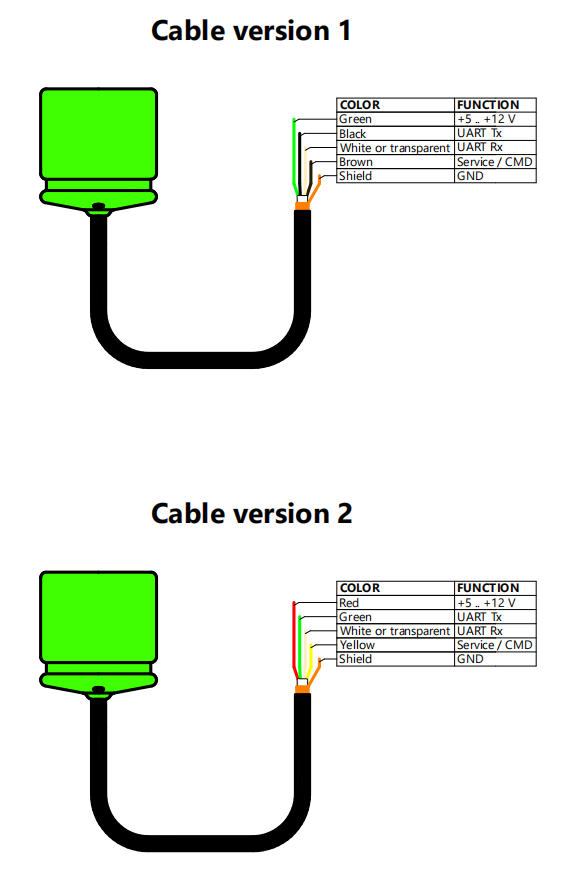 |
|---|
| uWave wiring diagram |
1.2. NMEA0183 Protocol standard
The NMEA0183 standard describes the format of text (ASCII) messages at the interactive level.
Sentence example: $PUWV0,1,0*hh<СR><LF>
Parts of a message (sentence) NMEА0183:
- ’$’ - sentence start,
- ‘P’ - Proprietary
- ‘UVW’ - manufacturer identifier
- ‘0’ - sentence identifier
- ’,’ - parameters separator
- ‘*’ - checksum separator
- ‘hh’ - checksum in hexadecimal format (for example FF, 01). Byte-by-byte XOR for all characters between ‘$’ and ‘*’.
- <CR><LF> - end of sentence ____ 1 Specified parameters can be changed by a request
2. UWV Sentences
The prefix D2H in the name of the message means that it is transmitted from the device (D) to the host system (H). The H2D prefix in the message name means that it is transmitted from the host system (H) to the device (D).
2.1. IC_D2H_ACK
Device reaction
Sentence format: $PUWV0,x,x*hh<CR><LF>
| Field/Parameter | Description |
|---|---|
| $ | Sentence start ‘$’ |
| PUWV | UWV |
| 0 | Sentence ID |
| cmdID | Incoming sentence ID that caused ACK |
| errCode | Error code (see 4.1) |
| * | Checksum separator NMEA |
| hh | Checksum NMEA |
| <CR><LF> | Sentence end |
2.2. IC_H2D_SETTINGS_WRITE
Witing new settings
Sentence format: $PUWV1,x,x,x.x,x,x,x.x*hh<CR><LF>
| Field/Parameter | Description |
|---|---|
| $ | Sentence start ‘$’ |
| PUWV | UWV |
| 1 | Sentence ID |
| txChID | Tx code channel ID |
| rxChID | Rx code channel ID |
| STY | Salinity, PSU |
| isCmdMode | ‘0’ - command mode by pin, ‘1’ - command mode by default (to switch back to transparent channel mode use ‘0’) |
| isACKOnTXFinished | ‘1’ - Device will send IC_D2H_ACK with LOC_ACK_TX_FINISHED ACK code after TX buffer has been emptied, ‘0’ - no ACK on TX buffer empty |
| gravityAcc | gravity acceleration value for precise depth estimate, in m/s2 from range 9.77 to 9.84 |
| * | Checksum separator NMEA |
| hh | Checksum NMEA |
| <CR><LF> | Sentence end |
2.3. IC_H2D_RC_REQUEST
Code request to a remote subscriber
Sentence format: $PUWV2,x,x,x*hh <CR><LF>
| Field/Parameter | Description |
|---|---|
| $ | Sentence start ‘$’ |
| PUWV | UWV |
| 2 | Sentence ID |
| txChID | Tx code channel ID |
| rxChID | Rx code channel ID for the request |
| rcCmdID | Command ID (see 4.2) |
| * | Checksum separator NMEA |
| hh | Checksum NMEA |
| <CR><LF> | Sentence end |
2.4. IC_D2H_RC_RESPONSE
Answer of remote subscriber
Sentence format: $PUWV3,x,x.x,x.x,x.x,x.x,x.x*hh <CR><LF>
| Field/Parameter | Description |
|---|---|
| $ | Sentence start ‘$’ |
| PUWV | UWV |
| 3 | Sentence ID |
| txChID | Tx code channel ID (In which the request was performed) |
| rcCmdID | Command ID (see 4.2) |
| propTime | Signal propagation time, sec |
| MSR | Mean main lobe to side-peak ratio, dB |
| Value | Requested value |
| Azimuth | Horizontal angle of arrival. Only for uWAVE USBL devices, otherwise the field is empty |
| * | Checksum separator NMEA |
| hh | Checksum NMEA |
| <CR><LF> | Sentence end |
2.5. IC_D2H_RC_TIMEOUT
Remote subscriber timeout
Sentence format: $PUWV4,x,x*hh <CR><LF>
| Field/Parameter | Description |
|---|---|
| $ | Sentence start ‘$’ |
| PUWV | UWV |
| 4 | Sentence ID |
| txChID | Tx code channel ID (in which the request was performed) |
| rcCmdID | Command ID (see 4.2) |
| * | Checksum separator NMEA |
| hh | Checksum NMEA |
| <CR><LF> | Sentence end |
2.6. IC_D2H_RC_ASYNC_IN
Incoming message from a remote subscriber
Sentence format: $PUWV5,x,x.x,x*hh <CR><LF>
| Field/Parameter | Description |
|---|---|
| $ | Sentence start ‘$’ |
| PUWV | UWV |
| 5 | Sentence ID |
| rcCmdID | Command ID (see 4.2) |
| MSR | Mean main lobe to side-peak ratio, dB |
| Azimuth | Horizontal angle of arrival. Only for uWAVE USBL devices, otherwise the field is empty |
| * | Checksum separator NMEA |
| hh | Checksum NMEA |
| <CR><LF> | Sentence end |
2.7. IC_H2D_AMB_DTA_CFG
Ambient parameters and supply voltage configuration.
This mesage configures the modem’s output of the readings of the built-in pressure/temperature sensor and supply voltage. After configuration, the modem can transmit these readings using the IC_D2H_AMB_DTA message.
Sentence format: $PUWV6,x,x,x,x,x,x*hh <CR><LF>
| Field/Parameter | Description |
|---|---|
| $ | Sentence start ‘$’ |
| PUWV | UWV |
| 6 | Sentence identifier |
| IsSaveToFlash | 1 - store settings in internal Flash, 0 - do not store |
| PeriodMs | IC_D2H_AMB_DTA period in msec., 0 - disabled, 1 - tandem (send immediately after any outcoming message to the host system), or value from 500 to 60000 (0.5 - 60 sec.) |
| IsPressure | 1 - pressure output enabled, 0 - disabled |
| IsTemperature | 1 - temperature output enabled, 0 - disabled |
| IsDepth | 1 - depth output enabled, 0 - disabled |
| IsVCC | 1 - supply voltage output enabled, 0 - disabled |
| * | Checksum separator NMEA |
| hh | Checksum NMEA |
| <CR><LF> | Sentence end |
If the parameter PeriodMs equals to 0 but one or more parameters IsPressure/IsTemperature/IsDepth/IsVCC is/are set, the device will send IC_D2H_AMB_DTA message with the requested parameters once.
2.8. IC_H2D_AMB_DTA
Ambient parameters and supply voltage.
Sentence format: $PUWV7,x.x,x.x,x.x,x.x*hh <CR><LF>
| Field/Parameter | Description |
|---|---|
| $ | Sentence start ‘$’ |
| PUWV | UWV |
| 7 | Sentence identifier |
| Pressure_mBar | Pressure in mBar |
| Temperature_C | Temperature in °C |
| Depth_m | Depth in meters |
| VCC_V | Supply voltage in Volts |
| * | Checksum separator NMEA |
| hh | Checksum NMEA |
| <CR><LF> | Sentence end |
2.9. IC_H2D_DINFO_GET
Request device information
Sentence format: $PUWV?,x*hh <CR><LF>
| Field/Parameter | Description |
|---|---|
| $ | Sentence start ‘$’ |
| PUWV | UWV |
| ? | Sentence ID |
| Reserved | Reserved |
| * | Checksum separator NMEA |
| hh | Checksum NMEA |
| <CR><LF> | Sentence end |
2.10. IC_D2H_DINFO
Device information
Sentence format: $PUWV!,c--c,с--с,x,c--c,x,x.x,x,x,x*hh <CR><LF>
| Field/Parameter | Description |
|---|---|
| $ | Sentence start ‘$’ |
| PUWV | UWV |
| ! | Sentence ID |
| Serial number | Device serial number |
| System moniker | System name |
| System version | System version |
| Core moniker | Communication subsystem |
| Core version | Communication subsystem version |
| acBaudrate | Data transmission speed, baud |
| rxChID | Rx code channel ID |
| txChID | Tx code channel ID |
| maxChannels | Total number of possible code channel IDs |
| styPSU | Water salinity, PSU (can be set by the user) |
| isPTS | ‘1’ - device has a pressure/temperature sensor, ‘0’ - otherwise |
| isCmdMode | ‘1’ - command mode by default, ‘0’ - command mode by command pin. |
| * | Checksum separator NMEA |
| hh | Checksum NMEA |
| <CR><LF> | Sentence end |
2.11. IC_H2D_PT_SETTINGS_READ
Read packet mode settings. The device responds to this request with the sentence IC_D2H_PT_SETTINGS.
Sentence format: $PUWVD,x*hh <CR><LF>
| Field/Parameter | Description |
|---|---|
| $ | Sentence start ‘$’ |
| PUWV | UWV |
| D | Sentence identifier |
| reserved | Should be ‘0’ |
| * | Checksum separator NMEA |
| hh | Checksum NMEA |
| <CR><LF> | Sentence end |
2.12. IC_D2H_PT_SETTINGS
Packet mode settings.
Sentence format: $PUWVE,x,x*hh <CR><LF>
| Field/Parameter | Description |
|---|---|
| $ | Sentence start ‘$’ |
| PUWV | UWV |
| E | Sentence identifier |
| isPTMode | ‘0’ - packet mode disabled, ‘1’ - packet mode enabled. Not used since firmware version 1.20 - for transmission in packet mode, the modem needs only to be in command mode, and receiving a packet message is possible regardless of the mode in which the modem is |
| ptLocalAddress | Address of the local modem in the packet mode, 0 .. 254 |
| * | Checksum separator NMEA |
| hh | Checksum NMEA |
| <CR><LF> | Sentence end |
2.13. IC_H2D_PT_SETTINGS_WRITE
Set new settings for the packet mode. The device responds to this request with the sentence IC_D2H_PT_SETTINGS.
Sentence format: $PUWVF,x,x,x*hh <CR><LF>
| Field/Parameter | Description |
|---|---|
| $ | Sentence start ‘$’ |
| PUWV | UWV |
| F | Sentence identifier |
| isSaveInFlash | ‘0’ - do not save settings to flash, ‘1’ - save settings to flash |
| isPTMode | ‘0’ - packet mode disabled, ‘1’ - packet mode enabled. Not used since firmware version 1.20 - for transmission in packet mode, the modem needs only to be in command mode, and receiving a packet message is possible regardless of the mode in which the modem is |
| ptLocalAddress | Address of the local modem in the packet mode, 0 .. 254 |
| * | Checksum separator NMEA |
| hh | Checksum NMEA |
| <CR><LF> | Sentence end |
2.14. IC_H2D_PT_SEND
Send message in packet mode.
Sentence format: $PUWVG,x,x,h--h*hh <CR><LF>
| Field/Parameter | Description |
|---|---|
| $ | Sentence start ‘$’ |
| PUWV | UWV |
| G | Sentence identifier |
| target_ptAddress | Address of a remote modem, 0 .. 254, 255 - broadcast |
| maxTries | Maximum number of attempts, 0 .. 255. If the field is empty, the default maximum number of attempts will be used - 255 |
| dataPacket | An array of bytes in HEX format with a ‘0x’ prefix, for example, for the string ‘123’ 0x313233. The maximum packet size is 64 bytes. If the field is empty, the current transfer will be canceled. |
| * | Checksum separator NMEA |
| hh | Checksum NMEA |
| <CR><LF> | Sentence end |
2.15. IC_D2H_PT_FAILED
Data packet transmission was unsuccessful.
Sentence format: $PUWVH,x,x,h--h*hh <CR><LF>
| Field/Parameter | Description |
|---|---|
| $ | Sentence start ‘$’ |
| PUWV | UWV |
| H | Sentence identifier |
| target_ptAddress | Address of a remote modem, 0 .. 254 |
| maxTries | Number of attempts proceeded |
| dataPacket | An array of bytes in HEX format with a ‘0x’ prefix, for example, for the string ‘123’ 0x313233. The maximum packet size is 64 bytes. |
| * | Checksum separator NMEA |
| hh | Checksum NMEA |
| <CR><LF> | Sentence end |
2.16. IC_D2H_PT_DLVRD
The data packet has been successfully transmitted.
Sentence format: $PUWVI,x,x,x.x,h--h*hh <CR><LF>
| Field/Parameter | Description |
|---|---|
| $ | Sentence start ‘$’ |
| PUWV | UWV |
| I | Sentence identifier |
| target_ptAddress | Address of a remote modem, 0 .. 254 |
| maxTries | Number of attempts proceeded |
| azimuth | Horizontal angle of arrival. Only for uWAVE USBL devices, otherwise the field is empty |
| dataPacket | An array of bytes in HEX format with a ‘0x’ prefix, for example, for the string ‘123’ 0x313233. The maximum packet size is 64 bytes. |
| * | Checksum separator NMEA |
| hh | Checksum NMEA |
| <CR><LF> | Sentence end |
2.17. IC_D2H_PT_RCVD
Data packet received.
Sentence format: $PUWVJ,x,x.x,h--h*hh <CR><LF>
| Field/Parameter | Description |
|---|---|
| $ | Sentence start ‘$’ |
| PUWV | UWV |
| J | Sentence identifier |
| sender_ptAddress | Address of a sender, 0 .. 254 |
| azimuth | Horizontal angle of arrival. Only for uWAVE USBL devices, otherwise the field is empty |
| dataPacket | An array of bytes in HEX format with a ‘0x’ prefix, for example, for the string ‘123’ 0x313233. The maximum packet size is 64 bytes. |
| * | Checksum separator NMEA |
| hh | Checksum NMEA |
| <CR><LF> | Sentence end |
2.18. IC_H2D_PT_ITG
Remote request with logical addressing.
Sentence format: $PUWVK,x,x*hh <CR><LF>
| Field/Parameter | Description |
|---|---|
| $ | Sentence start ‘$’ |
| PUWV | UWV |
| K | Sentence identifier |
| target_ptAddress | Address of a remote modem, 0 .. 254 |
| dataID | Paramter ID (0 - depth, 1 - temperature, 2 - supply voltage) |
| * | Checksum separator NMEA |
| hh | Checksum NMEA |
| <CR><LF> | Sentence end |
2.19. IC_D2H_PT_ITG_TMO
Remote device timeout with logical addressing.
Sentence format: $PUWVL,x,x*hh <CR><LF>
| Field/Parameter | Description |
|---|---|
| $ | Sentence start ‘$’ |
| PUWV | UWV |
| L | Sentence identifier |
| target_ptAddress | Address of a remote modem, 0 .. 254 |
| dataID | Requested paramter ID (0 - depth, 1 - temperature, 2 - supply voltage) |
| * | Checksum separator NMEA |
| hh | Checksum NMEA |
| <CR><LF> | Sentence end |
2.20. IC_D2H_PT_ITG_RESP
Remote response with logical addressing.
Sentence format: $PUWVM,x,x,x.x,x.x,x.x*hh <CR><LF>
| Field/Parameter | Description |
|---|---|
| $ | Sentence start ‘$’ |
| PUWV | UWV |
| M | Sentence identifier |
| target_ptAddress | Address of a remote modem, 0 .. 254 |
| dataID | Requested paramter ID (0 - depth, 1 - temperature, 2 - supply voltage) |
| dataValue | Requested paramter value |
| pTime | Measured propagation time, sec |
| azimuth | Horizontal angle of arrival, °. Only for uWAVE USBL devices, otherwise the field is empty |
| * | Checksum separator NMEA |
| hh | Checksum NMEA |
| <CR><LF> | Sentence end |
2.21. IC_H2D_INC_DTA_CFG
For uWAVE USBL devices only. Настройка вывода данных о крене и дифференте.
Sentence format: $PUWV8,x,x*hh<CR><LF>
| Field/Parameter | Description |
|---|---|
| $ | Sentence start ‘$’ |
| PUWV | UWV |
| 8 | Sentence identifier |
| IsSaveToFlash | 1 - store settings in internal Flash, 0 - do not store |
| PeriodMs | Period in msec., 0 - disabled, 1 - tandem (send immediately after any outcoming message to the host system), or value from 500 to 60000 (0.5 - 60 sec.) |
| * | Checksum separator NMEA |
| hh | Checksum NMEA |
| <CR><LF> | Sentence end |
2.22. IC_D2H_INC_DTA
For uWAVE USBL devices only. Pitch and roll readings.
Sentence format: $PUWV9,x.x,x.x,x.x*hh<CR><LF>
| Field/Parameter | Description |
|---|---|
| $ | Sentence start ‘$’ |
| PUWV | UWV |
| 9 | Sentence identifier |
| reserved | Reserved and left empty |
| Pitch | Device’s pitch in degrees |
| Roll | Device’s roll in degrees |
| * | Checksum separator NMEA |
| hh | Checksum NMEA |
| <CR><LF> | Sentence end |
3. Working modes
3.1. Transparent channel mode
In the transparent channel mode, the devices do not analyze the data coming from the control system and transmit them without changes to the hydroacoustic channel, where they can be received by any other uWave modem receiving in the same code channel in which the transmission was made. Provided that the receiving modem has not activated packet mode.
3.2. Command mode
uWave modems provide the user with a so-called “transparent channel” when all data supplied to the input without changes and analysis are transmitted to the hydroacoustic channel, after which they are received by another modem and in the unchanged form are given to the user at the receiving side. In this regard, to be able to configure modems, as well as to measure the propagation time to remote subscribers, there is a command mode. Modems analyze input data only in command mode. To switch to the command mode, the “service” core should be pulled to +3.3 V. After that, the SVC/CMD core should be pulled to the ground to exit the service mode. Also, the command mode can be enabled by default using the IC_H2D_SETTINGS_WRITE sentence, when isCmdMode parameter equals to 1, in this case, starting from firmware version 1.30, the “service” core becomes an output digital line that goes to a high logical state synchronously with the start of the signal emission by the modem and 500 ms after the start of the incoming message is detected.. To return to control by “service” core, IC_H2D_SETTINGS_WRITE sentence can be used with isCmdMode parameter equals to 0.
WARNING! The core SVC/CMD is pulled ONLY to 3-5 V or ground, connecting it to a higher voltage will cause a FATAL and NON-GUARANTEE failure of the device.
WARNING! Before switching on the device, the SVC/CMD wire should be pulled to the ground, otherwise, the device will enter the software update mode.
Below are the schemes for switching on and off the command mode using the SVC/CMD wire in the case of pairing the modem with a PC using a UART-USB interface converter.
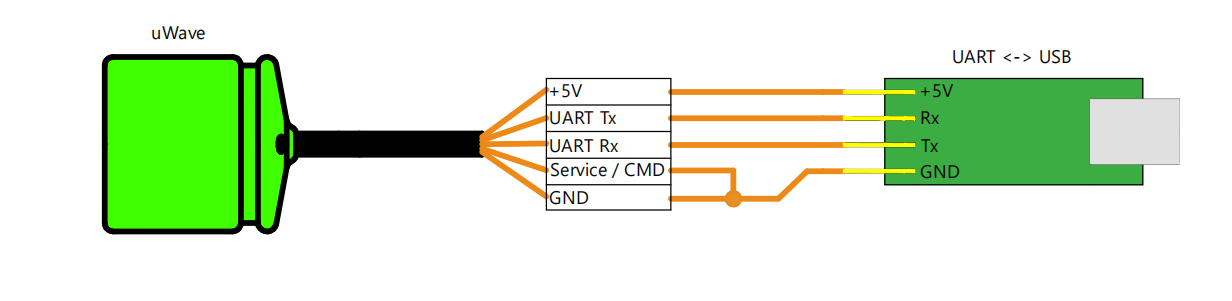 |
|---|
| Connecting a modem to a PC USB port using an interface converter. Command mode OFF |
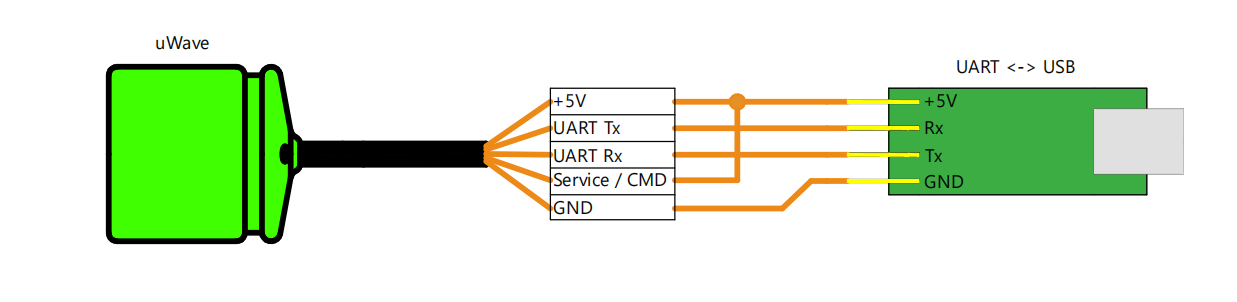 |
|---|
| Connecting a modem to a PC USB port using an interface converter. Command mode ON |
3.3. Packet mode
Packet mode provides the user with the ability to transfer data in packets up to 64 bytes with guaranteed delivery (ALO - at-least-once, it is guaranteed that the message will be transmitted at least once) and receipt notification (acknowledgement). Since the interaction of the modem with the user system in the packet mode is implemented using NMEA0183 sentences, to work in this mode, both the transmitting and receiving devices must be switched to command mode. In packet mode, up to 255 devices are addressed (addresses from 0 to 254, address 255 reserved for broadcast messages without acknowledgements). The following functions are available to the user:
- setting the address of the local modem
- address transmission of a data packet to a remote device
- receiving a notification about the successful delivery of the package and the number of attempts required
- receiving a notification about exceeding the interval of attempts in case of a failed transfer
- receiving an incoming packet message with the sender’s address
- request parameters of a remote device with logic addressing
- receiving a notification about exceeding the timeout interval of remote request with logic addressing
- receiving a logical addressing remote request result with propagation time measurement
To interact with the modem in batch mode, use the commands from 2.11. IC_H2D_PT_SETTINGS_READ according to 2.20. IC_D2H_PT_ITG_RESP.
After transmitting data in packet mode, the sending modem waits for a short code message ACK from the sender, upon receipt it notifies the user of a successful transmission or repeats the transmission until a response is received from the sender or the number of attempts is exceeded.
4. Identifiers
4.1. Error codes
| Error | Value | Description |
|---|---|---|
| LOC_ERR_NO_ERROR | 0 | Request accepted |
| LOC_ERR_INVALID_SYNTAX | 1 | Syntax error |
| LOC_ERR_UNSUPPORTED | 2 | Request not supported |
| LOC_ERR_TRANSMITTER_BUSY | 3 | Transmitter is busy |
| LOC_ERR_ARGUMENT_OUT_OF_RANGE | 4 | Specified parameter out of range |
| LOC_ERR_INVALID_OPERATION | 5 | Invalid request |
| LOC_ERR_UNKNOWN_FIELD_ID | 6 | Unknown field identifier |
| LOC_ERR_VALUE_UNAVAILIBLE | 7 | Requested parameter is not available at the moment |
| LOC_ERR_RECEIVER_BUSY | 8 | Receiver is busy (waiting for a remote answer) |
| LOC_ERR_TX_BUFFER_OVERRUN | 9 | Transmitter buffer is full |
| LOC_ERR_CHKSUM_ERROR | 10 | Checksum error |
| LOC_ACK_TX_FINISHED | 11 | Transmission finished, buffer is empty |
| LOC_ACK_BEFORE_STANDBY | 12 | Device is entering stand-by mode |
| LOC_ACK_AFTER_WAKEUP | 13 | Device is exited stand-by mode |
| LOC_ERR_SVOLTAGE_TOO_HIGH | 14 | Supply voltage too high, power amplifier will not be used |
4.2 Remote commands
| Command | Value | Description |
|---|---|---|
| RC_PING | 0 | Ping |
| RC_PONG | 1 | Pong |
| RC_DPT_GET | 2 | Request a depth value of a remote subscriber |
| RC_TMP_GET | 3 | Request a temp. Value of a remote subscriber |
| RC_BAT_V_GET | 4 | Request a battery voltage of a remote subscriber |
| RC_ERR_NSUP | 5 | Remote subscriber answered - request not supported |
| RC_ACK | 6 | Remote subscriber answered - request accepted |
| RC_USR_CMD_000 | 7 | User command |
| RC_USR_CMD_001 | 8 | User command |
| RC_USR_CMD_002 | 9 | User command |
| RC_USR_CMD_003 | 10 | User command |
| RC_USR_CMD_004 | 11 | User command |
| RC_USR_CMD_005 | 12 | User command |
| RC_USR_CMD_006 | 13 | User command |
| RC_USR_CMD_007 | 14 | User command |
| RC_USR_CMD_008 | 15 | User command |
| RC_MSG_ASYNC_IN | 16 | Incoming message in the transparent channel mode |
5. Appendix
5.1. Command mode interfacing examples
In the following examples, the messages that come to a modem are prefixed with <<, and the messages that come from
the modem are prefixed with >>.
It is assumed that the modem is connected to a host system, and the command mode is enabled.
5.1.2. Example 1 - requesting device information
<< $PUWV?,0*27<CR><LF>
PUWV? = IC_H2D_DINFO_GET
>> $PUWV!,3A001E000E51363437333330,STRONG,256,uWAVE [JULY],257,78.27,0,0,28,0.0,1,0*18<CR><LF>
PUWV! = IC_D2H_DINFO
3A001E000E51363437333330 = serial number,
STRONG = system moniker
256 = 0x0100 system version is 01.00
uWAVE [JULY] = core moniker,
257 = 0x0101 core version is 01.01
78.27 = acoustic channel baudrate, bit/sec
0 = Tx channel ID
0 = Rx channel ID
28 = total number of channels available
0.0 = salinity, PSU
1 = built-in pressure/temperature sensor is present
0 = command mode by default is disabled
5.1.3. Example 2 - requesting remote data from a remote subscriber
<< $PUWV2,0,0,2*28
PUWV2 = IC_H2D_RC_REQUEST
0 = Tx channel ID (target Rx channel ID)
0 = Rx channel ID (target Tx channel ID)
2 = Request ID = RC_DPT_GET
>> $PUWV0,2,0*36
PUWV0 = IC_D2H_ACK
2 = ACK is for PUWV2 request
0 = Error code = LOC_ERR_NO_ERROR
>> $PUWV3,0,2,0.00020,22.75,0.000,*1B
PUWV3 = IC_D2H_RC_RESPONSE
0 = remote modem’s Rx channel ID
2 = Request ID = RC_DPT_GET
0.00020 = Propagation time, sec
22.75 = MSR (Main lobe to side-peak ratio), dB
0.000 = received value (in this case remote modem’s depth in meters)
<< $PUWV2,0,0,3*29
PUWV2 = IC_H2D_RC_REQUEST
0 = Tx channel ID (target Rx channel ID)
0 = Rx channel ID (target Tx channel ID)
3 = Request ID = RC_TMP_GET
>> $PUWV0,2,0*36
PUWV0 = IC_D2H_ACK
2 = ACK is for PUWV2 request
0 = Error code = LOC_ERR_NO_ERROR
>> $PUWV3,0,3,0.00030,26.31,27.300,*29
PUWV3 = IC_D2H_RC_RESPONSE
0 = remote modem’s Rx channel ID
2 = Request ID = RC_TMP_GET
0.00030 = Propagation time, sec
26.31 = MSR (Main lobe to side-peak ratio), dB
27.300 = received value (in this case remote modem’s temperature in °C)
5.1.4. Example 3 - setting up the ambient data configuration
<< $PUWV6,0,1000,1,1,1,1*03<CR><LF>
PUWV6 = IC_H2D_AMB_DTA_CFG
0 = isSaveToFlash = false
1000 = transmit ambient data every 1000 msec
1 = isPressure = true
1 = isTemperature = true
1 = isDepth = true
1 = isVCC = true
>> $PUWV0,6,0*32<CR><LF>
PUWV0 = IC_D2H_ACK
6 = ACK is for PUWV6 request
0 = Error code = LOC_ERR_NO_ERROR
>> $PUWV7,1025.2,29.9,-0.014,5.0*18
. . .
>> $PUWV7,1026.3,29.9,-0.002,5.0*1D
PUWV7 = IC_D2H_AMB_DTA
1026.3 = current pressure, mBar
29.9 = current temperature, °C
-0.002 = current depth, m
5.0 = current supply voltage, V
<< $PUWV6,0,0,0,0,0,0*32
PUWV6 = IC_H2D_AMB_DTA_CFG
0 = isSaveToFlash = false
0 = do not transmit ambient data
0 = isPressure = false
0 = isTemperature = false
0 = isDepth = false
0 = isVCC = false
>> $PUWV0,6,0*32
PUWV0 = IC_D2H_ACK
6 = ACK is for PUWV6 request
0 = Error code = LOC_ERR_NO_ERROR
5.1.5. Example 4 - Enabling packet mode
<< $PUWVF,1,1,0*5E<CR><LF>
PUWVF = IC_H2D_PT_SETTINGS_WRITE
1 = Save settings to flash
1 = Packet mode enabled
0 = Address of the local modem
>> $PUWVE,1,0*40
PUWVE = IC_D2H_PT_SETTINGS
1 = Packet mode enabled
0 = Address of the local modem
5.1.6. Example 5 - Sending a message in the packet mode and receiving an acknowledgement
<< $PUWVG,0,8,0x313233*2C
PUWVG = IC_H2D_PT_SEND
0 = Target address
8 = Max number of attempts
0x313233 = bytes to send (‘123’)
>> $PUWV0,G,0*43
PUWV0 = IC_D2H_ACK
G = ACK for PUWVG
0 = Error code = LOC_ERR_NO_ERROR
$PUWVI,0,1,,0x313233*07
PUWVI = IC_D2H_PT_DLVRD
0 = Target address
1 = Attempts preceeded
empty field - the device doesn’t support horizontal angle of arrival estimation
0x313233 = bytes to send (‘123’)
5.2. Recipes
It is assumed that the modem is connected to a host system, and the command mode is enabled. Sentences can be copied and sent to the modem. Characters
Recipe 1
Set default settings
- Tx and Rx channel IDs - 0
- Command mode by default disabled
- ACK of Tx finish disabled
- Salinity 0.0 PSU
- Gravity acceleration 9.8067 м/с2
$PUWV1,0,0,0.,0,0,9.8067*35
Recipe 2
Disabling automatic transmission of all parameters of the environment and supply voltage and saving the settings in the flash.
$PUWV6,0,0,0,0,0,0*32
Recipe 3
Enabling automatic transmission of all parameters of the environment and supply voltage 1 time per second without saving these settings to the flash.
$PUWV6,0,1000,1,1,1,1*03
Recipe 4
Enabling automatic transmission of all parameters of the environment and supply voltage after any outgoing message from the modem without saving the settings to the flash.
$PUWV6,0,1,1,1,1,1*33
Recipe 5
Enabling automatic transmission of only the depth of the local modem after any outgoing message from the modem without saving the settings to the flash.
$PUWV6,0,1,0,0,1,0*32
Recipe 6
Requesting the depth of the remote modem with transmit and receive channel IDs of 0.
$PUWV2,0,0,2*28